Online Trade Fair Database (J-messe)
Frequently Asked Questions
- Inquiries from those who are considering visiting trade fairs and exhibitions
-
- Q1. Want to know how to find the trade fairs and exhibitions.
- Q2. Want to visit trade fairs and exhibitions. Want to obtain admission and invitation tickets.
- Q3. Errors occur on the participation registration screen of the official website of trade fairs and exhibitions to register.
- Q4. Want to obtain the exhibitors' list of trade fairs and exhibitions.
- Inquiries from those who are considering exhibiting at trade fairs and exhibitions
- Inquiries from organizers of trade fairs and exhibitions
Inquiries from those who are considering visiting trade fairs and exhibitions
Q1. Want to know how to find the trade fairs and exhibitions.
Online Trade Fair Database (J-messe) managed by JETRO makes it possible to search for trade fair and exhibition information by industry and country.
Online Trade Fair Database (J-messe) - Advanced Search
- Industry : Check the applicable kind of industry
- City / Country : Select the country or region of your choice
- Duration : Specify the dates of your choice (*)
* For much broader search results, including a search for finished dates, specify "Including finished trade fairs". - Click "Search"
- Search results are shown. Click the name of the trade fair and exhibition and proceed to the overview page.
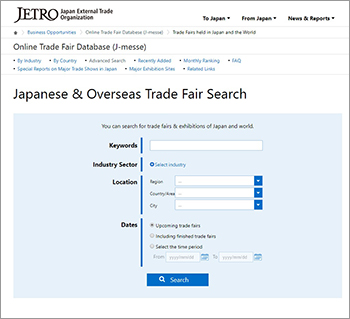
Your searched conditions could be modified at the right section, "Search criteria".
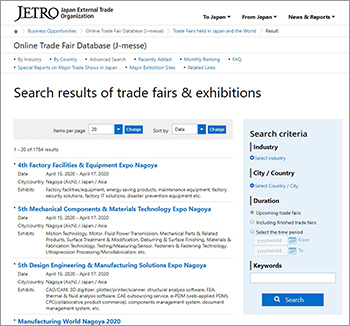
Q2. Want to visit trade fairs and exhibitions. Want to obtain admission and invitation tickets.
JETRO, which is not an organizer of individual trade fairs and exhibitions, does not offer admission and/or invitation tickets. Kindly make direct contact with the organizer as suggested below.
Please open via J-messe the trade fairs and exhibitions page, and click the "To Official Web Site" indicated in the top right of the page and refer to the organizer's official website.
Information is generally stated in the columns below the official website: "Pre-registration," "Online Registration," "Visit," "Register Now," "Visitor Registration," "Ticket", etc. In case the above statements are not made on the official website, kindly make inquiries of the organizer's point of contact indicated on the official website or to the cover address described in the "Organizer" column of J-messe.
Q3. Errors occur on the participation registration screen of the official website of trade fairs and exhibitions to register.
Kindly make inquiries of the organizer's point of contact indicated on the official website or with the cover address described in the "Organizer" column of the J-messe trade fairs and exhibitions overview page.
Q4. Want to obtain the exhibitors' list of trade fairs and exhibitions.
Please open via J-messe the trade fairs and exhibitions page, and click the "To Official Web Site" indicated in the top right of the page and refer to the organizer's official website.
Information is generally stated in the "Exhibitor List" of the official website. In case information is not stated on the official website, kindly make inquiries of the organizer's point of contact at its official website or with the cover address described in the "Organizer" column of the J-messe trade fairs and exhibitions overview page.
Inquiries from those who are considering exhibiting at trade fairs and exhibitions
Q1. Want to know how to find the trade fairs and exhibitions.
Online Trade Fair Database (J-messe) managed by JETRO makes it possible to search for trade fair and exhibition information by industry and country.
Online Trade Fair Database (J-messe) - Advanced Search
- Industry : Check the applicable kind of industry
- City / Country : Select the country or region of your choice
- Duration : Specify the dates of your choice (*)
*For much broader search results, including a search for finished dates, specify "Including finished trade fairs". - Click "Search"
- Search results are shown. Click the name of the trade fair and exhibition and proceed to the overview page.
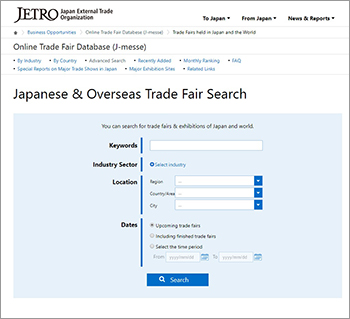
Your searched conditions could be modified at the right section, "Search criteria".
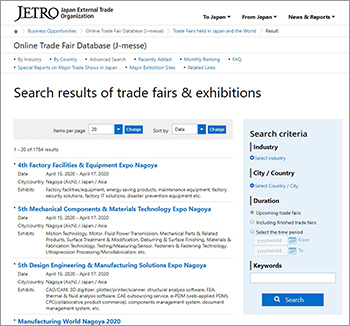
Q2. Want to know the past results of trade fairs and exhibitions (number of visitors and exhibitors).
J-messe endeavors to introduce past results if they are available from the organizer. Please open on the J-messe trade fairs and exhibitions page of your choice and refer to the "last fair information" column.
In cases that past results have not been posted, please check the Post Show Report through the "To Official Web Site" link (leading to the organizer’s official website) at the top right of J-messe. In case the organizer has not released past results, ask the organizer's point of contact stated on the official website or use the cover address described in the "Organizer" column of the J-messe trade fairs and exhibitions overview page. Meanwhile, the numerical value stated in the J-messe's "last fair information" column may include numerical data for events that had been held simultaneously or concurrently.
On the other hand, the search results list for J-messe is able to display the alignment sequence "Exhibitors (past record)" (in descending order of the past number of exhibitors), or the "Expected floor size" (in descending order of the planned display area) by using the "Sort by" section indicated at the top right. The data are all based on numerical values released by the organizer. Therefore, display of past results may not rank high if the data were not released by the organizer.
Q3. Want to know how to book an exhibit space, about the cost of the space, deadline for applications, etc.
Please open via J-messe the trade fairs and exhibitions page, and click the "To Official Web Site" indicated in the top right of the page and refer to the organizer's official website.
Information is generally stated in the column below the official website: "Exhibitors," "Exhibitor Registration", etc. For exhibitions held overseas, in particular, sometimes the deadline date for application is not shown. On that occasion, ask the organizer's point of contact or use the cover address described in the "Organizer" column of the J-messe trade fairs and exhibitions overview page.
Inquiries from organizers of trade fairs and exhibitions
Q1. Want to post trade fair information on J-messe.
Trade fairs and exhibitions information can be posted on J-messe as follows:
Online Trade Fair Database (J-messe) - User Login
Log in with the user ID (mail address) and password on the administrator page directed at the organizer of the Online Trade Fair Database (J-messe).
For information, those who use J-messe for the first time are asked to register as users.
Please proceed to user registration after agreeing to the Terms of Use and Indemnity Related to the Registration of Trade Fairs.
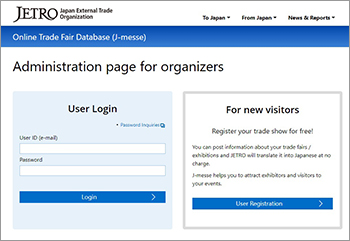
Please click "New Fair Registration" at the top right of the page, and the initial registration page for trade fairs and exhibitions will open.
Enter trade fairs and exhibitions data for every item to register trade fairs and exhibitions.
Information thus registered will be publicly released after approval by the J-messe administrator.
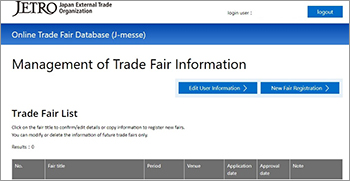
Q2. Want to edit or update trade fair information posted on J-messe.
Trade fairs and exhibitions posted on J-messe can be edited and updated as follows:
Online Trade Fair Database (J-messe) - User Login
Log in with the user name (mail address) and password on the administrator page directed at the organizer of the Online Trade Fair Database (J-messe).
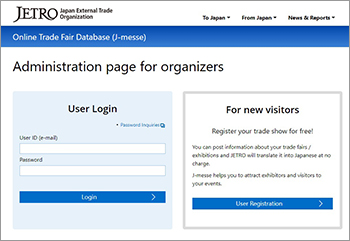
When prompted for the Trade fair List, select the fair title of your choice to edit or delete.
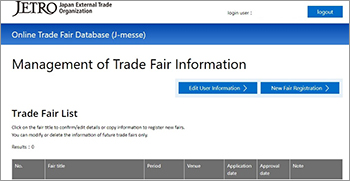
When prompted for the Trade Fair List, Select "Edit" or "Delete" in the Fair Details column.
* Click "Copy" to register a new trade fair by copying and editing existing information.
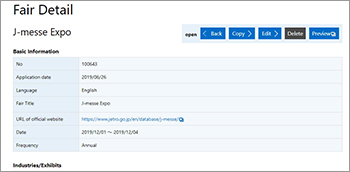
To edit, enter the revised information for the relevant items.
Click "Confirm" at the top right of the page and proceed to the "Approval request."
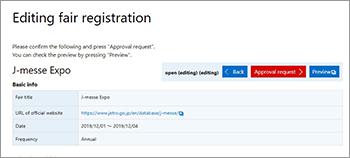
Q3. Forgot the password to log in.
Online Trade Fair Database (J-messe) - Password Inquiries
Open "Password Inquiries" and enter the mail address having been registered and click "Send".
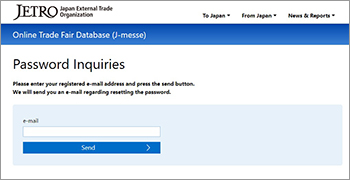
Q4. Want to revise user information.
The user information can be revised as follows:
Online Trade Fair Database (J-messe) - User Login
Log in with the user ID (mail address) and password on the administrator page directed at the organizer of the Online Trade Fair Database (J-messe).
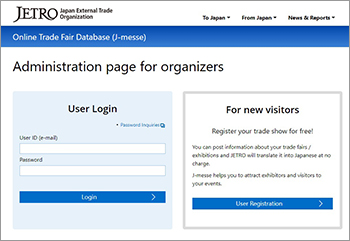
Select "Edit User Information" on the Management of Trade Fair Information.
Revise the information and after making revisions click "Confirm".
After checking to see if the revision is reflected on the confirmation screen, click the "Finish" button.
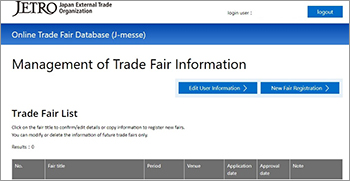
Q5. Want to delete the account of registered user information.
The account of the registered user information can be deleted as follows:
Online Trade Fair Database (J-messe) - User Login
Log in with the user ID (mail address) and password on the administrator page directed at the organizer of the Online Trade Fair Database (J-messe).
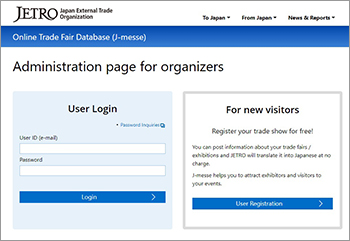
Select "Edit User Information" under Management of Trade Fair Information.
Click the "Withdrawal of User Registration" button at the bottom right of the page.
When prompted with the message "Are you sure you want to delete your account?" select "Yes" and the fair information will be deleted.
Meanwhile, as the user information is irreversible, check to see again if it may be deleted before clicking the "Finish" button.
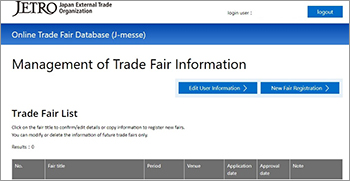
Q6. I want to add a link to J-messe.
Please inform us of your desire to add a link along with the URL of your website.
When linking to J-messe, please link to the top page of J-messe: https://www.jetro.go.jp/en/database/j-messe/
We do not allow direct links to detailed pages of trade fairs displayed in the search outcome.
We do not accept unsolicited advertisements.



